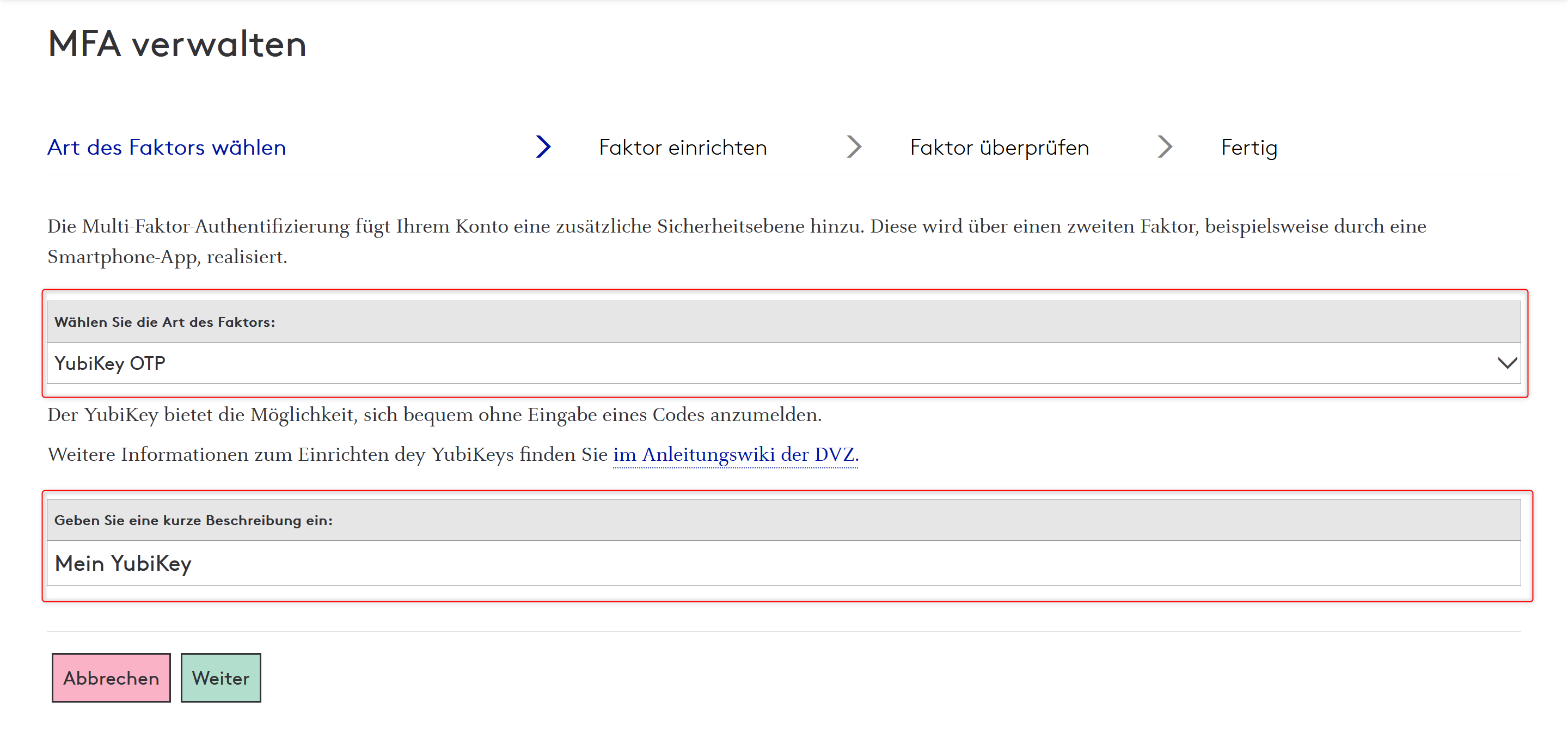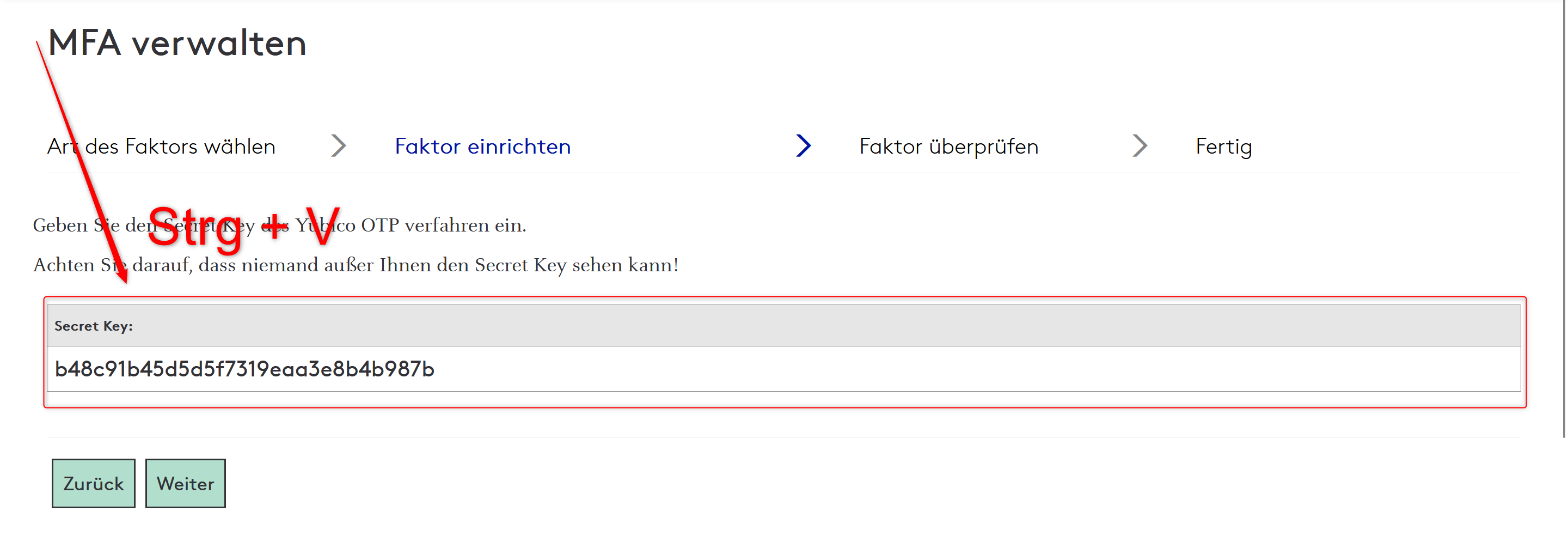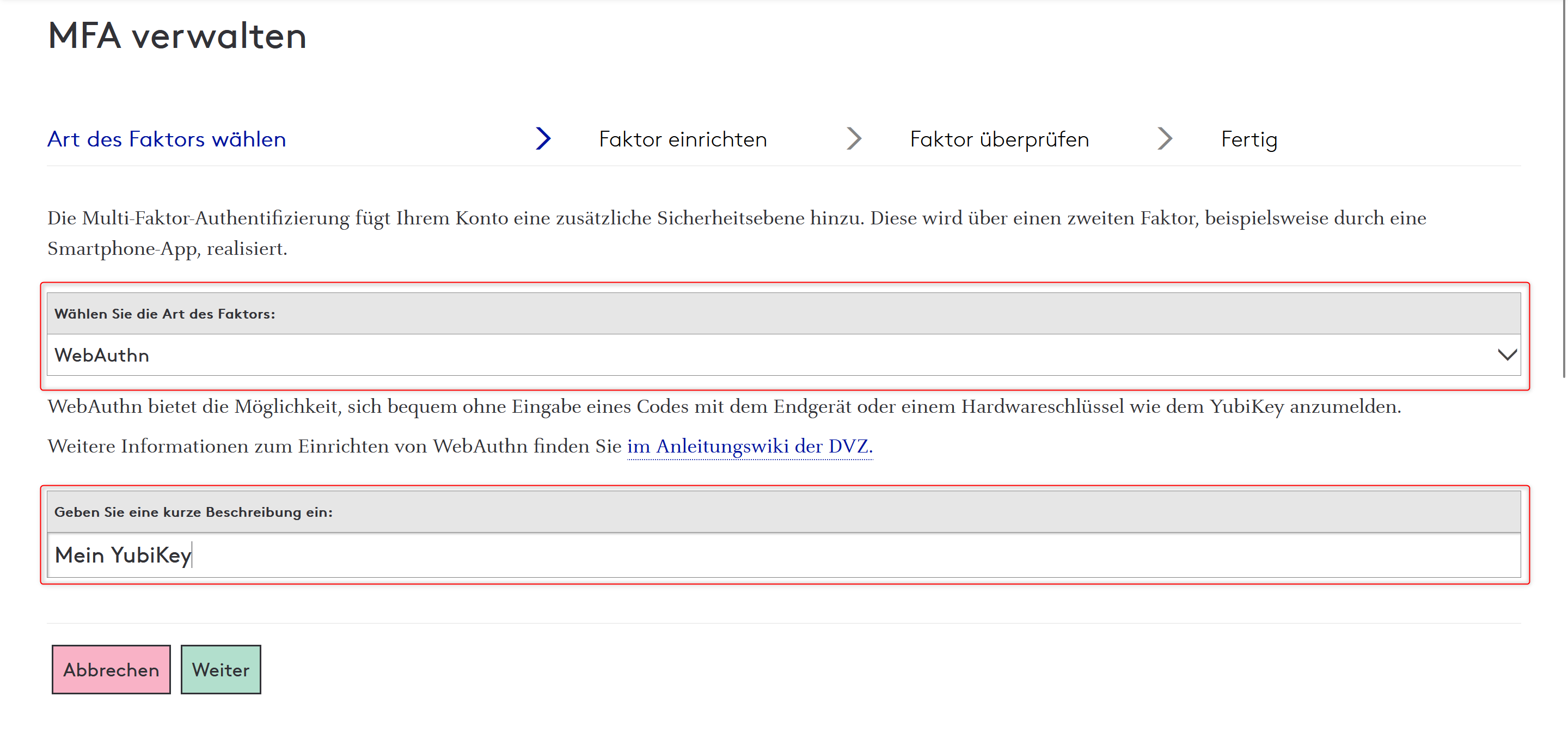...
Der YubiKey ist ein Hardware-Token, welchen Sie für die Multi-Faktor-Authentifizierung können. Der YubiKey erlaubt es, sich sicher auf Webdiensten und im VPN anzumelden, ohne eine App auf einem mobilen Endgerät installieren zu müssen.
The YubiKey is a hardware token that you can use for multi-factor authentication. The YubiKey allows you to log in securely to web services and VPN without having to install an app on a mobile device.
Sie benötigen eine gültige FH-Benutzerkennung (z.B. mm123456)
Sie benötigen eine aktive Internetverbindung
- Sie benötigen einen YubiKey
- Sie benötigen...
- entweder: Ihr Geburtsdatum, sowie die Seriennummer Ihrer persönlichen FH-Karte
- oder: Ihr Geburtsdatum, sowie Ihre LVB-Nummer
- Ihre LBV Nummer finden Sie auf Ihrer letzten Gehaltsabrechnung
The YubiKey is a hardware token that you can use for multi-factor authentication. The YubiKey allows you to log in securely to web services and VPN without having to install an app on a mobile device.
- You need a valid FH user ID (e.g. mm123456).
- You need an active internet connection
- You need a YubiKey
- You need...
- either: your date of birth, as well as the serial number of your personal FH card
- or: your date of birth, as well as your LVB number
- You can find your LBV number on your last payslip
...
- Now press "Add new factor".
- Wählen Sie als Art des 2. Faktors "YubiKey OTP" aus.
- Drücken Sie dann auf "Weiter".
...
Select "YubiKey OTP" as the type of the second factor.
Then press "Next".
- Wechseln Sie zurück zum Browserfenster mit dem myFH Portal.
- Fügen Sie den gemerkten Schlüssel nun in das Textfeld ein.
- Zum Einfügen aus der Zwischenablage können Sie die Tastenkombination "Strg + V" verwenden.
- Drücken Sie nun auf "Weiter".
...
- Now confirm the setup of the YubiKey by tapping the golden button on your YubiKey.
- Kehren Sie nun noch einmal zurück zu "MFA verwalten" und drücken Sie erneut die Schaltfläche "Neuen Faktor hinzufügen".
- Wählen Sie nun "WebAuthn" aus.
- Drücken Sie die Schaltfläche "Weiter".
...
- Register your YubiKey. Follow the instructions shown.
- Zur Nutzung mit dem VPN, stecken Sie den YubiKey in einen freien USB Slot.
- Wählen Sie das Eingabefeld für den Code des 2. Faktors aus.
- Tippen sie einmal kurz auf die goldene Schaltfläche des YubiKeys.
...