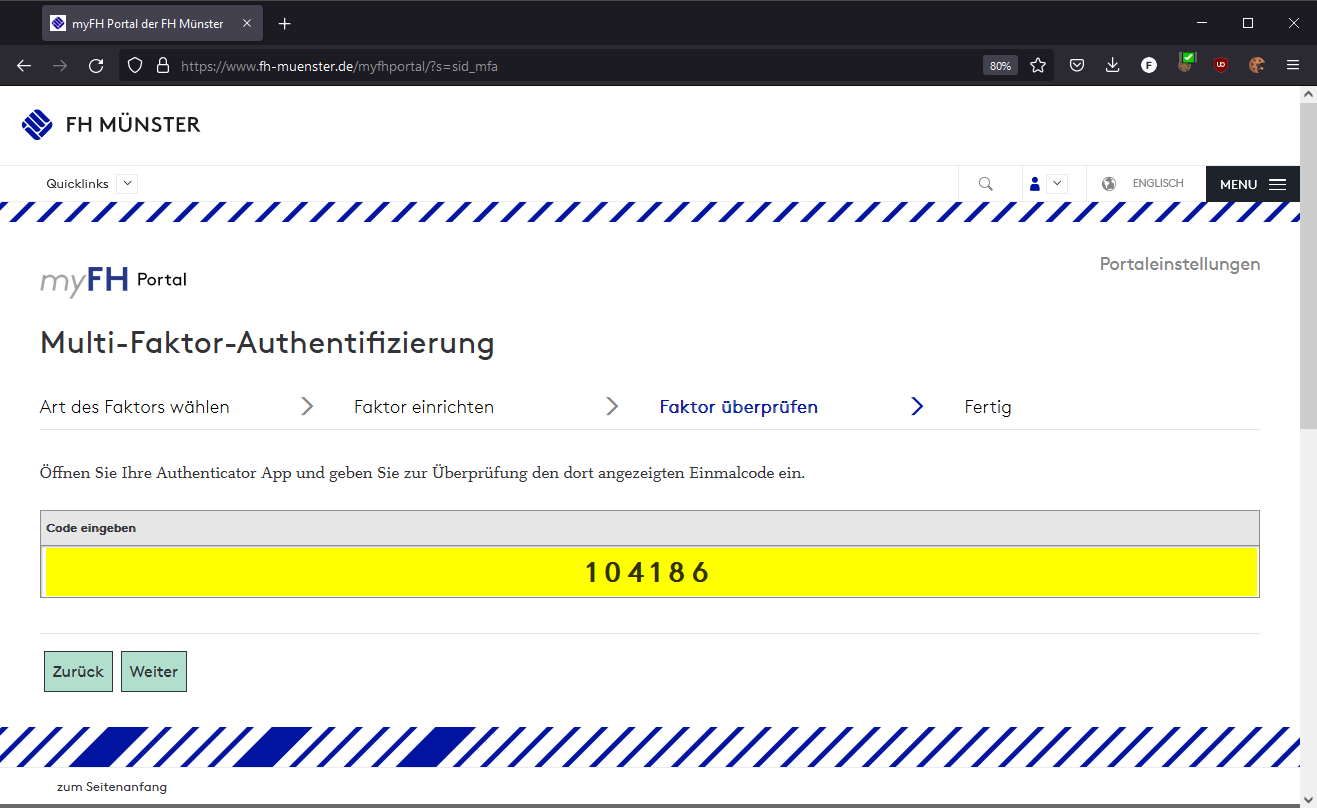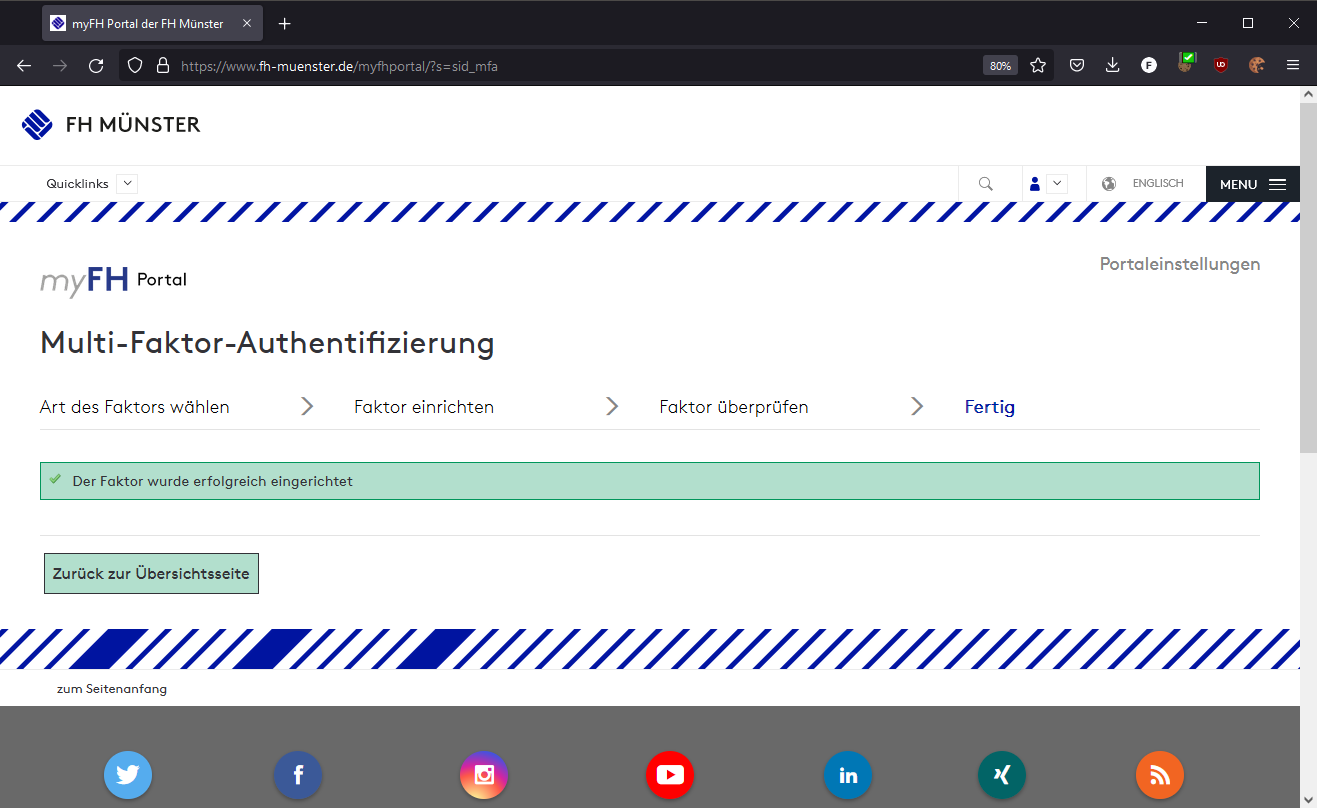| Warnung | ||
|---|---|---|
| ||
Die Nutzung der Zwei-Faktor-Authentisierung ist noch nicht freigeschaltet.The use of two-factor authentication is not yet enabled. |
| HideElements | ||||||||||||||||
|---|---|---|---|---|---|---|---|---|---|---|---|---|---|---|---|---|
|
Sie benötigen ein Apple iOS oder ein Google Android Endgerät
Sie benötigen eine aktive Internetverbindung
- Sie benötigen einen gültigen Freischaltcode der FH Münster
You need an Apple iOS or Google Android device
You need an active internet connection
You need a valid unlock code of the FH Münster
...
Do not forget that the setup in the myFH portal is not yet complete.
On the page with the QR unlock code in the myFH portal, now press "Next".
- Tragen Sie nun das aktuelle Token aus der Google Authenticator App ein
- eingerichteten Applikation ein.
| Warnung |
|---|
Achten Sie darauf, dass auf dem Gerät, mit dem Sie den Code generieren, die Uhrzeit auf die Sekunde genau korrekt eingestellt sein muss, sonst wird möglicherweise ein falscher Code generiert. |
- Now enter the current token from the Google Authenticator appapplication you have set up.
| Warnung |
|---|
Make sure that the time on the device you are using to generate the code is set correctly to the second, otherwise an incorrect code may be generated. |
- Der Faktor ist anschließend erfolgreich eingerichtet und kann genutzt werden.
...