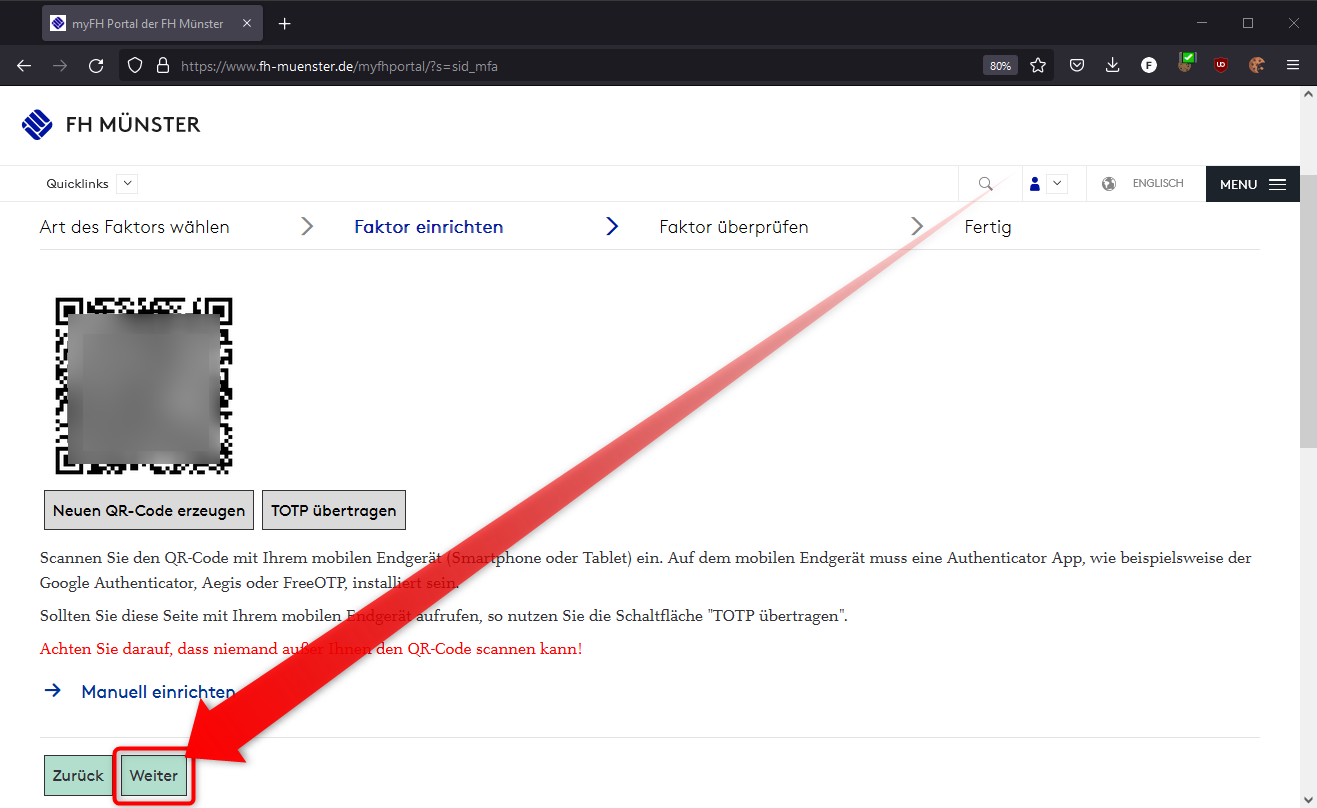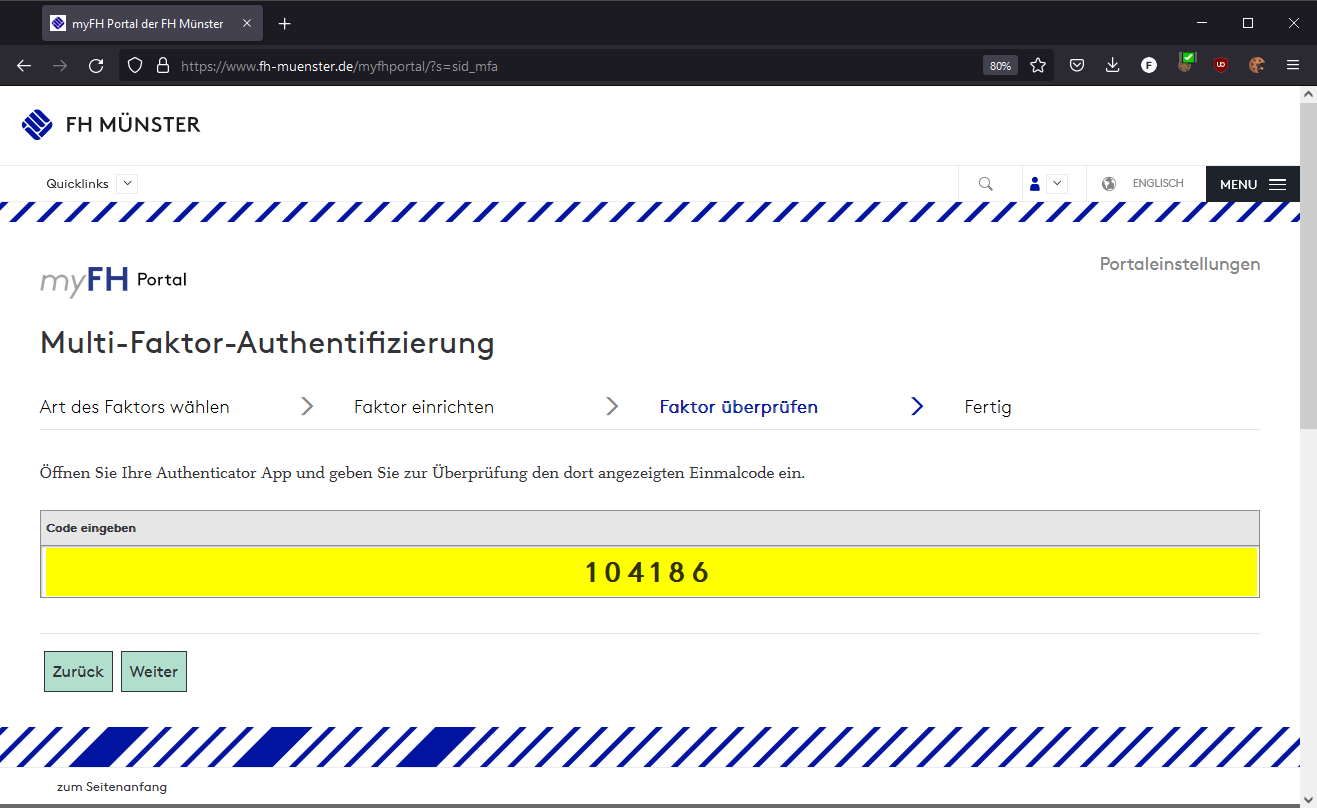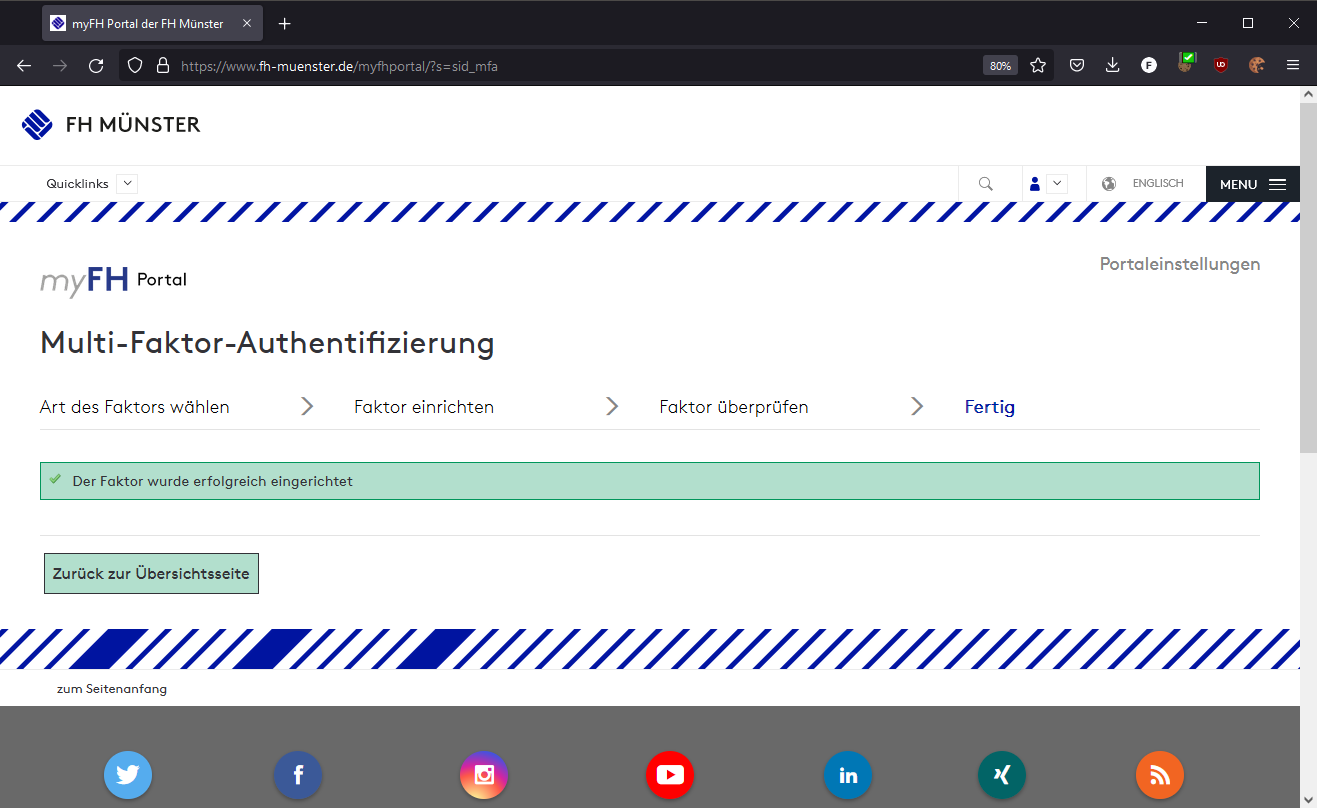...
Then select "Scan QR code" to scan the image with the FH Münster unlock code.
- You generate this QR unlock code in these instructions.
After the scan, you will immediately see a new entry "FH Münster" in the app.
If you click on this entry, you will be shown a changing 6-digit number for a limited time.
This number is the second factor for your registration.
- Vergessen Sie nicht, dass die Einrichtung im myFH-Portal noch nicht abgeschlossen ist.
- Drücken Sie auf der Seite mit dem QR-Freischaltcode im myFH-Portal nun auf "Weiter".
Do not forget that the setup in the myFH portal is not yet complete.
On the page with the QR unlock code in the myFH portal, now press "Next".
- Tragen Sie nun das aktuelle Token aus der Aegis App ein.
- Now enter the current token from the Aegis app.
- Der Faktor ist anschließend erfolgreich eingerichtet und kann genutzt werden.
- The factor is then successfully set up and can be used.